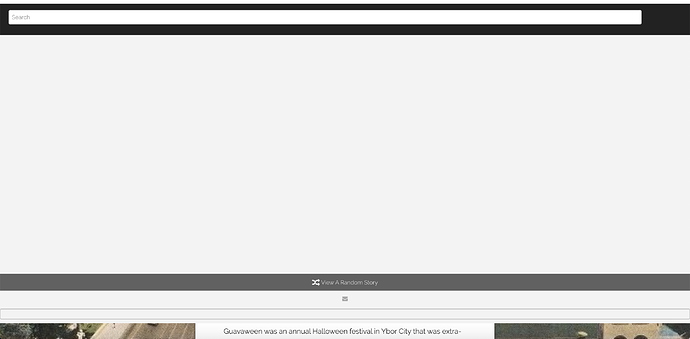Hi Erin and the forum,
Once again, I’ve run into a snag after trying to update Tampa Historical.
The trouble this time started when I noticed that my maps had disappeared. The location pins were there, but floating in a gray box. I searched the forum and found this thread. I followed the instructions and downloaded the newest Curatescape theme. I uploaded it to my FTP and deleted the old version of the Curatescape theme. (There was a strange _MACOSX file that kept appearing in the themes folder whenever I expanded the .zip file – I deleted that, and the zip file as well).
Now, when I go to my site, I get what you see below. The blank space up top is enormous. If I zoom out until the text is illegible, it just keeps going. I get this same big white gray blob on the homepage and any story I click on. If I scroll down, the rest of the page looks fine. The top of the page is just obliterated by the big box.
I’ve deleted and re-uploaded a half a dozen times, but I get the same thing every time. Everything on the admin side looks fine to my un-educated eyes. All the plug-ins are up-to-date. I didn’t notice anything in the theme settings that would account for this.
So, all in all, not a very productive afternoon: I still haven’t solved the map problem, and now the whole site is kinda broken.
Any advice? Thanks!
Steve