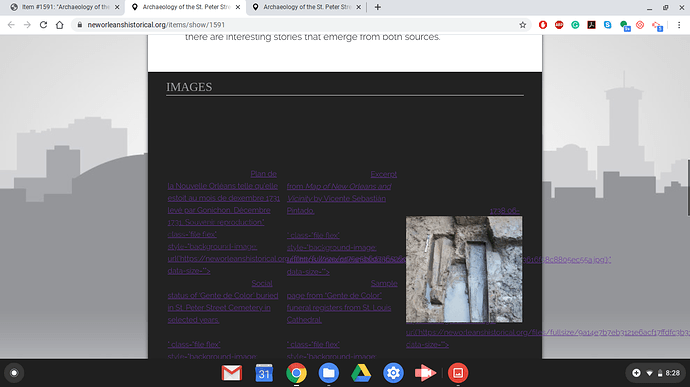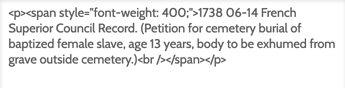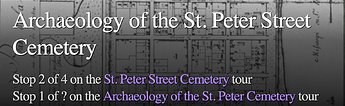I’ve uploaded a number of .jpg and .png files to an item and when I preview the public page only 3 of the 11 images are visible, the rest show garbled metadata.
Hi @kaodwyer, can you send me a link to the item? I just checked your site and images appear to upload fine.
It is only on this item which is private: https://neworleanshistorical.org/items/show/1591
(Let me know if I should make it public for you to view)
Looks like the issue is caused by the HTML that you used in the title fields. Changing the titles to plain text fixes the issue. If you want to keep the HTML, you’ll need to omit attributes like style="font-weight: 400;", which is what actually causes the error. I’m guessing that one was copy pasted from elsewhere since all it does is set the font to what is already the default weight.
PS: I would also recommend against using HTML in the subtitle fields. That HTML gets stripped out automatically in the iOS and Android apps.
Thank you Erin!!!