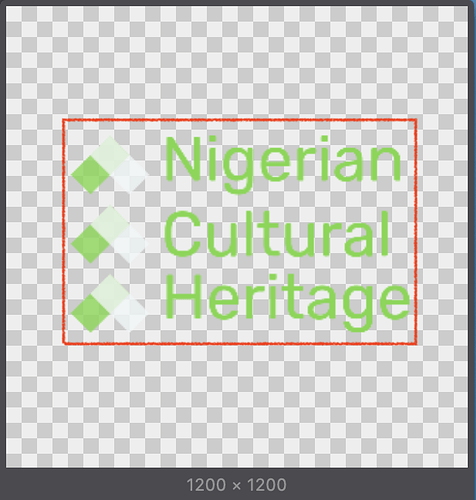Regarding the logo, the first thing I would do is to crop out all the extra space in the image file. This will make the largest impact on overall size.
If you still need more room, you could try using the theme options to enable Stacked Navigation and possibly add some Custom CSS to make the max image height a bit larger.
For example:
#navigation nav #home-logo img{
max-height: 7em;
}
Sakonnet Historical is using an old version of the theme. We no longer offer this option since it has some usability and accessibility issues. So if you want to include the About text on the homepage, you’ll need to use one of the widget areas.