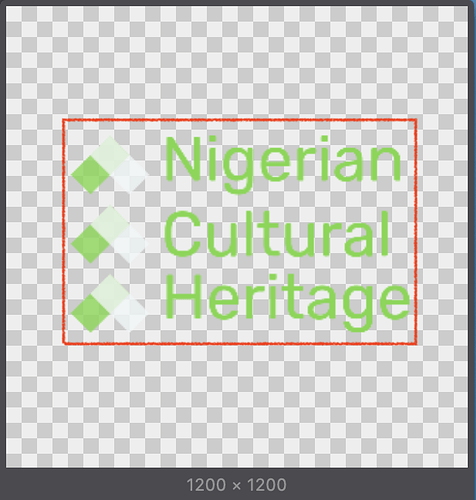I am having issues with the map on our homepage nigeria.archivingafrica.com I have updated the geolocation plugin; i created a google API key and I am still getting the same error. It says the map is for development purposes. How can I resolve this issue. I have spent hours trying to figure out the solution. The new geolocation plugin does not require an API key.
Hi @angelb,
You’ll probably need to update the theme (and all Curatescape plugins). We no longer use Google Maps in the current code base.
Thank you. What do I lose in my current work if I update the theme.
I was able to install a new theme www.nigeria.archivingafrica.com. I am having two issues I need help with:
- I am not sure how to make the logo bigger. I keep trying. Any help I will appreciate.
- In the previous site, I had “The About” by the side of the homepage map like on this site: http://sakonnethistorical.org/. I am not sure how to make that work. I do not want to take away one home page widget space for that.
Thank you.
Regarding the logo, the first thing I would do is to crop out all the extra space in the image file. This will make the largest impact on overall size.
If you still need more room, you could try using the theme options to enable Stacked Navigation and possibly add some Custom CSS to make the max image height a bit larger.
For example:
#navigation nav #home-logo img{
max-height: 7em;
}
Sakonnet Historical is using an old version of the theme. We no longer offer this option since it has some usability and accessibility issues. So if you want to include the About text on the homepage, you’ll need to use one of the widget areas.