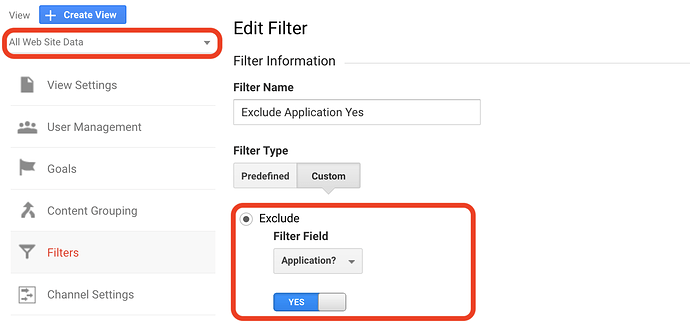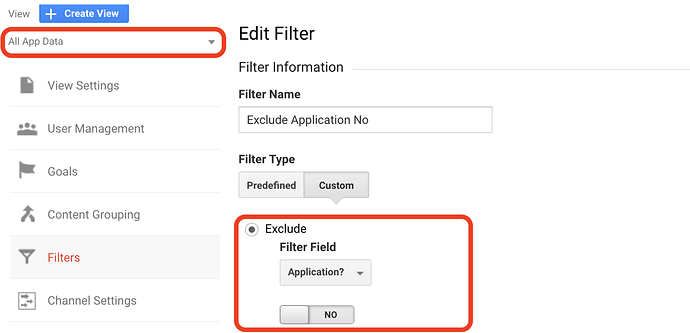Hi @jimmcg, because we render the app in a native “webview” in both iOS and Android, we can actually just use the standard web analytics tracking tools, rather than the more specialized app tracking tools. I’ve verified that your website and app are using the same tracking code, so it’s likely that the data is being collected for both, but your filters are just not configured correctly.
Be sure you’ve created two “views” (e.g. “all website data” and “all app data”). Then for each, create a “filter” (e.g. “exclude application yes” and “exclude application no”). Once you do that, you should be able to switch between “all website data” and “all app data” to see respective usage details. Below are my settings from one of our projects.
 Exclude app data in the web view
Exclude app data in the web view 
 Exclude non-app data in the app view
Exclude non-app data in the app view 
If this is what you already have, be sure to switch between views. Because mobile app data is filtered out of the web view, it won’t appear there (though mobile web browser usage will).
PS: I think there’s a bug in the Google Analytics website that can cause you to accidentally add/edit a filter for the wrong view. If you’re on the filter settings for one view and then change views, the filter for the previous view will still be displayed. Switch to another section (e.g. content grouping) and then go back to filters to refresh the displayed settings. This may or may not be necessary, but it was happening to me. Giving your filters unique names will help if you’re experiencing this bug.