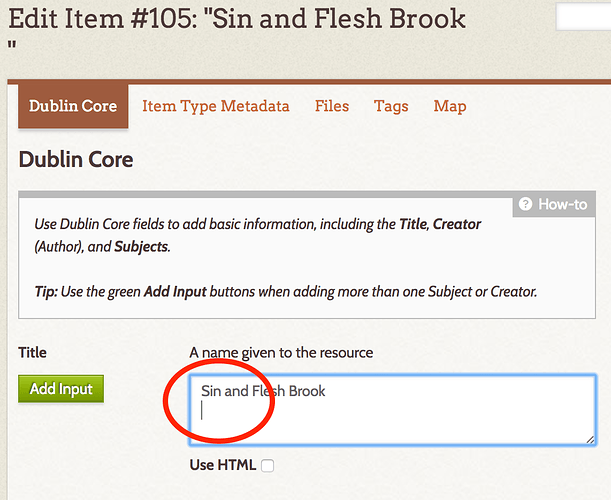Hi all. I am having trouble with map pins. When I place the pin by clicking on the map in item edit, it is visible. After saving it and switching to the public page, the pins are not visible. This is only happening on three tours that I am moving from one Curatescape project (http://sakonnethistorical.org/) to another (http://rhodetour.org/). We are consolidating the former project into the latter, statewide project. I hired a student to copy the tours from one to the other. He literally copied and pasted the content. That’s probably not best practice, but I don’t know why that would affect the map. Thanks in advance.
Not right now. I have been testing it by using “View Public Page.”
Actually, I’ll revise that statement. I did make some of them public, and no dice.
If the items are 1) public and 2) have a location, they should appear on the tour map. Can you confirm that they appear on the global map and/or that the map appears on the individual item page?
It’s difficult to do much more troubleshooting without links to the items/tours in question.
They do not appear on the global map. The map does appear on the individual item page.
Maybe check for special characters in the title and address? Curly quotes and other characters can sometimes cause issues.
OK. I’ll give that a try.
By the way, I see that you’re using an older version of the theme and plugins. Updating will likely fix this if it’s a bug.
How do I update this?
Since your project is self-hosted, we don’t update your website automatically. Typically, the updates would be run by your IT staff. But I think I can help out here. I’ll send you a private message to follow up.
Thanks. Sakonnet Historical is self-hosted, but Rhode Tour is not.It’s Rhode Tour that I’m having trouble with.
Ok, after having a closer look, it appears that there were extra lines in the title fields for the items in question, which causes some issues with the map scripts. I’ll make sure this is addressed in a future update, but I’m posting here in case anyone else has this issue. In general, it’s best to avoid extra lines at the end of any field.
That worked. Thanks for your help. This saved me a ton of work.